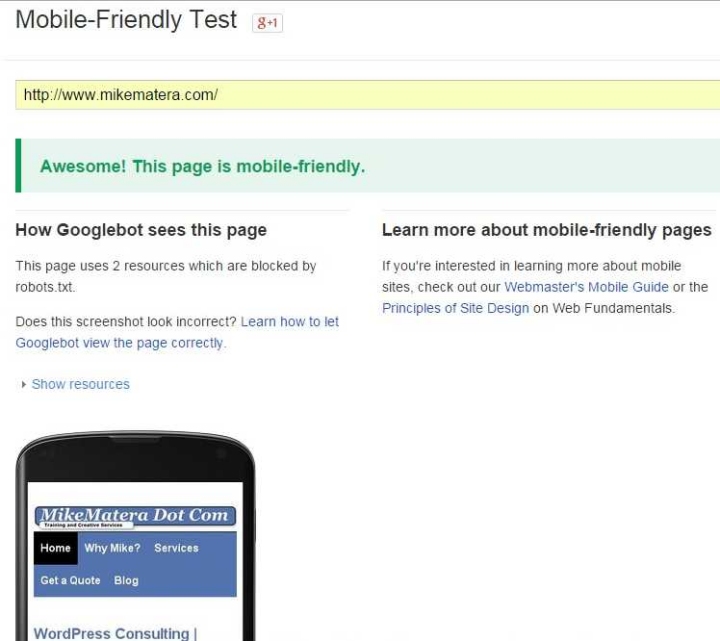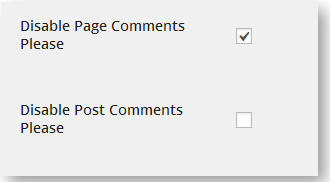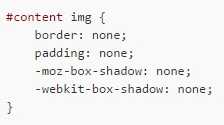Questions to Ask Before Buying a WordPress Theme
You spy a great-looking WordPress site and want yours to be similar. Or a Google search for WordPress themes yields one that seems perfect. Before investing your money and / or time, answer these questions: Is the Theme Fully Responsive? Sure, it’s 2020 and most theme developers have made their products mobile-ready. But you can’t be sure…